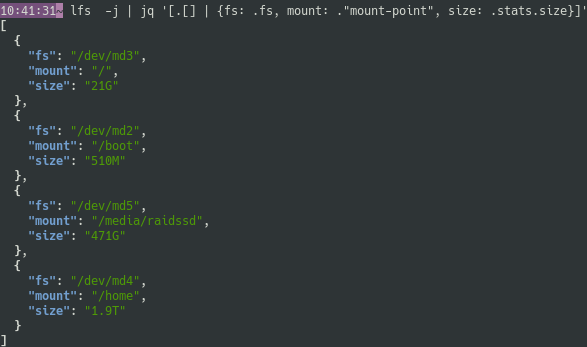With lfs --json (shortened in lfs -j) you get a JSON structure that can be used in other programs.
JSON output
The normal output is an array of all filesystem matching the filter.
In order to make a sample fitting this site, I extracted the first filesystem with
lfs -j | jq '.[0]' > disk.json
Here it is:
{
"bound": false,
"dev": {
"major": 8,
"minor": 1
},
"disk": {
"crypted": false,
"ram": false,
"removable": false,
"rotational": false,
"type": "SSD"
},
"fs": "/dev/sda1",
"fs-label": null,
"fs-type": "ext4",
"id": 26,
"mount-point": "/",
"remote": false,
"stats": {
"available": "81G",
"bavail": 19764035,
"bfree": 22790364,
"blocks": 59233748,
"bsize": 4096,
"inodes": {
"avail": 13880393,
"files": 15114240,
"free": 13880393,
"used-percent": "8%"
},
"size": "243G",
"used": "162G",
"used-percent": "67%"
},
"unreachable": false
}
The disk, stats, and stats.inodes structures, or the fs-label, may be null for some filesystems.
Note that fields may be added in any version.
All filesystems
As for the table view, the JSON is by default limited to "normal" storage devices.
You can get the complete list with lfs --json --all.
Pipe
The output of lfs -j can be piped into another program.
You can for example use jq to filter or extract data: