bacon is a background code checker.
It's designed for minimal interaction so that you can just let it run, alongside your editor, and be notified of warnings, errors, or test failures in your Rust code.
It conveys the information you need even in a small terminal so that you can keep more screen estate for your other tasks.
It shows you errors before warnings, and the first errors before the last ones, so you don't have to scroll up to find what's relevant.
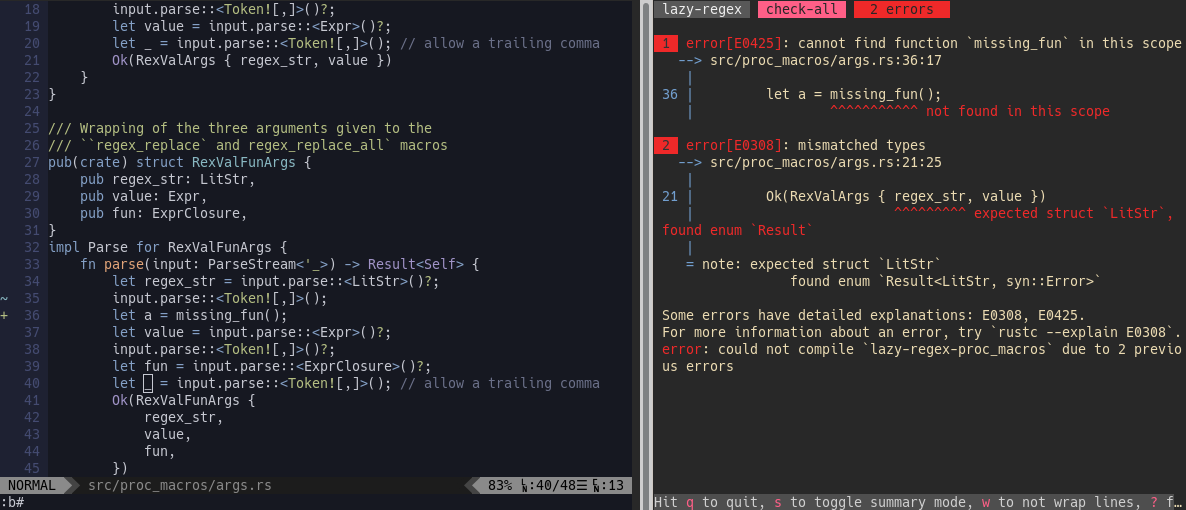
You don't have to remember commands: the essential ones are listed at the bottom and the few other ones are shown when you hit the h key.
Installation
Run
cargo install --locked bacon
Run this command too if you want to update bacon. Configuration has always been backward compatible so you won't lose anything.
Some features are disabled by default. You may enable them with
cargo install --locked bacon --features "clipboard sound"
Usage
Launch bacon in a terminal you'll keep visible
bacon
This launches the default job, usually based on cargo check:
Bacon will watch the source directories and show you the errors and warnings found by the cargo command.
You may decide to launch and watch tests by either hitting the t key, or by launching bacon with
bacon test
or bacon nextest if you're a nextest user.
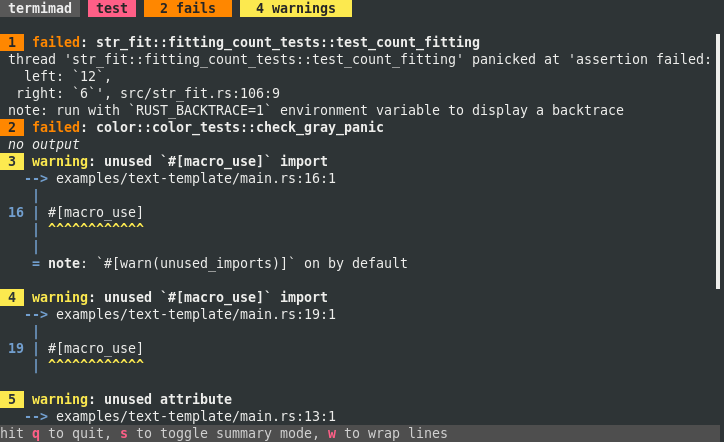
When there's a failure, hit f to restrict the job to the failing test. Hit esc to get back to all tests.
While in bacon, you can see Clippy warnings by hitting the c key. And you get back to your previous job with esc
You may also open the cargo doc in your browser with the d key.
You can configure and launch the jobs of your choice: tests, specific target compilations, examples, etc. and look at the results while you code.
Run bacon --help to see all launch arguments, and read the cookbook.
Configuration
See config for details, but here's the crust:
Global Preferences
The prefs.toml file lets you define key bindings, or always start in summary mode or with lines wrapped.
To create a default preferences file, use bacon --prefs.
Shortcut:
$EDITOR "$(bacon --prefs)"
Project Settings
You'll define in the bacon.toml file the jobs you need, perhaps an example to check, a run with special parameters, or the settings of clippy, as well as shortcuts to run those jobs.
Create a bacon.toml file by running
bacon --init
This file already contains some standard jobs. Add your own, for example
[jobs.check-win]
command = ["cargo", "check", "--target", "x86_64-pc-windows-gnu"]